Learn how to fix the NerdQaxe++ Hydro PSU Error with our step-by-step guide. Reinstall the heat sink and apply thermal grease to ensure proper heat dissipation and device performance.
Power Supply Acting Up on Your NerdQaxe Miner? Here’s How to Solve It
1.Problem (Symptoms)
The display screen shows the PSU Error message.

2.Causes of NerdQaxe++ Hydro PSU Error
The monitor connector is not properly inserted into the corresponding slot
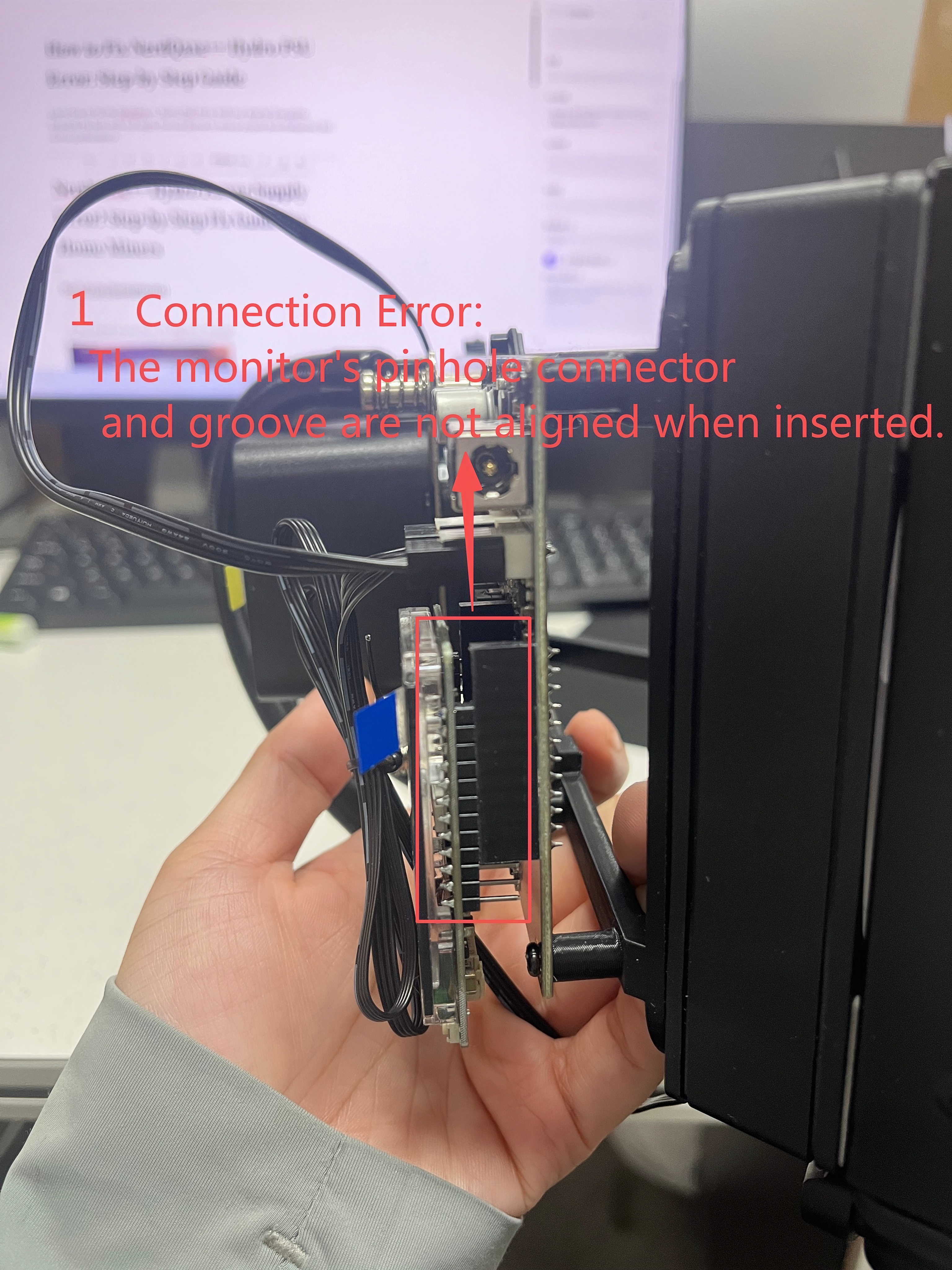
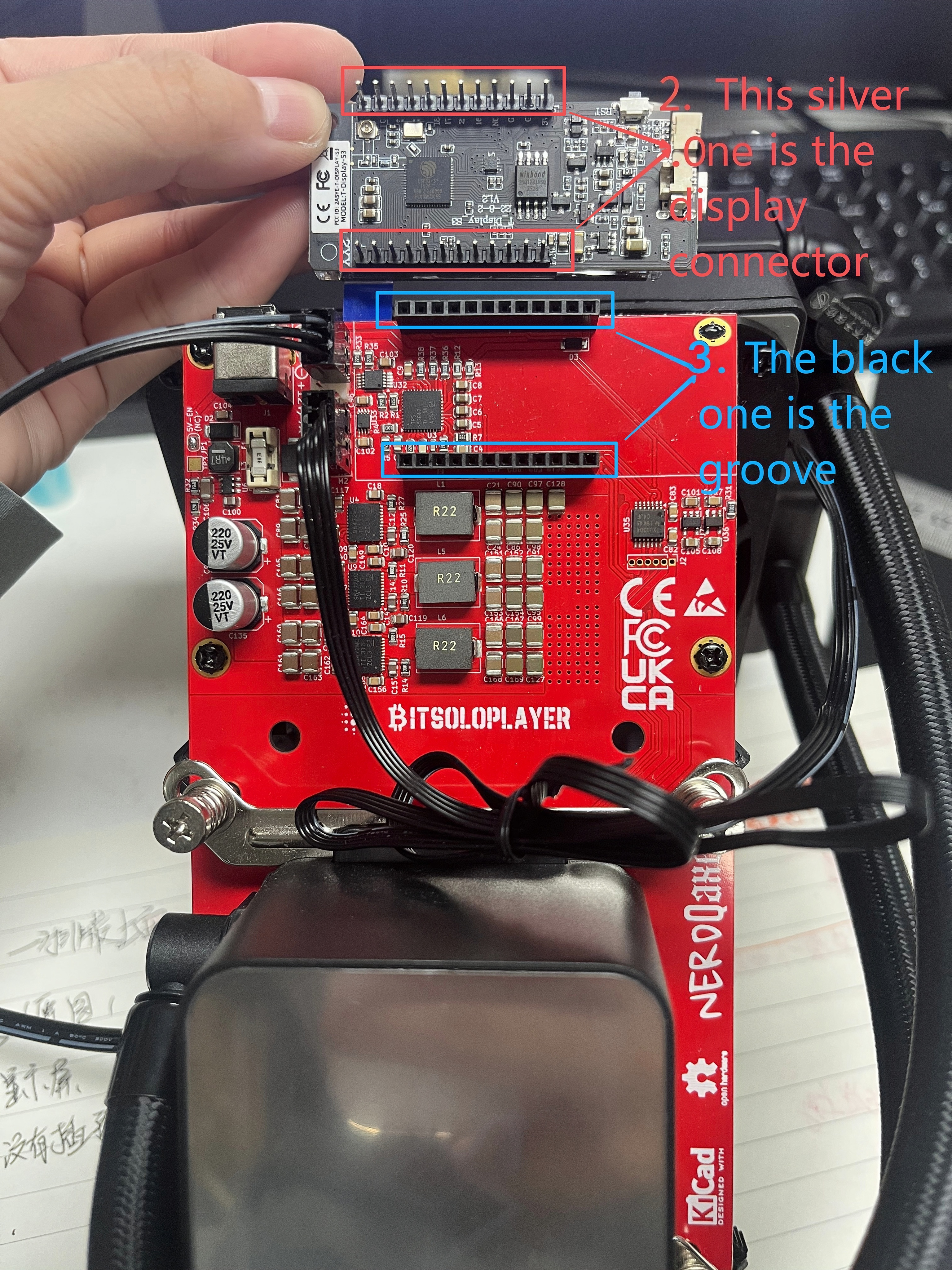
The PSU error on the NerdQaxe++ 4.8 Hydro miner is often caused by shaking and squeezing during transportation. This can loosen the heat sink, creating an excessive gap between the heat sink and the chip. When the device operates, it generates heat, and because the chip and heat sink are not tightly fitted, heat dissipation is poor. This overheating triggers the PSU error message.
3.Step-by-Step Solution
Check Pinhole Connectors: Ensure the display's pinhole connectors are properly plugged in.
Reinstall the Heat Sink: Reinstall the heat sink: ensure full contact with the chip and no gaps.
-
Note: If you notice that the thermal grease on the chip is too low during installation, reapply it to ensure effective heat dissipation.
Most of the silicone can be scraped off and re-installed.
If you feel that silicone grease is not enough, you can buy it yourself. The following are the products we recommend
Recommended products
30g pink thermal grease

Required Tools: Screwdriver
4.Fix NerdQaxe++ Hydro PSU Error Quickly – Step-by-Step Guide
Having a PSU error on your NerdQaxe++ Hydro? Don’t worry! Our detailed step-by-step guide shows you how to fix it safely and get your miner running again.
Watch the full tutorial here: YouTube Video
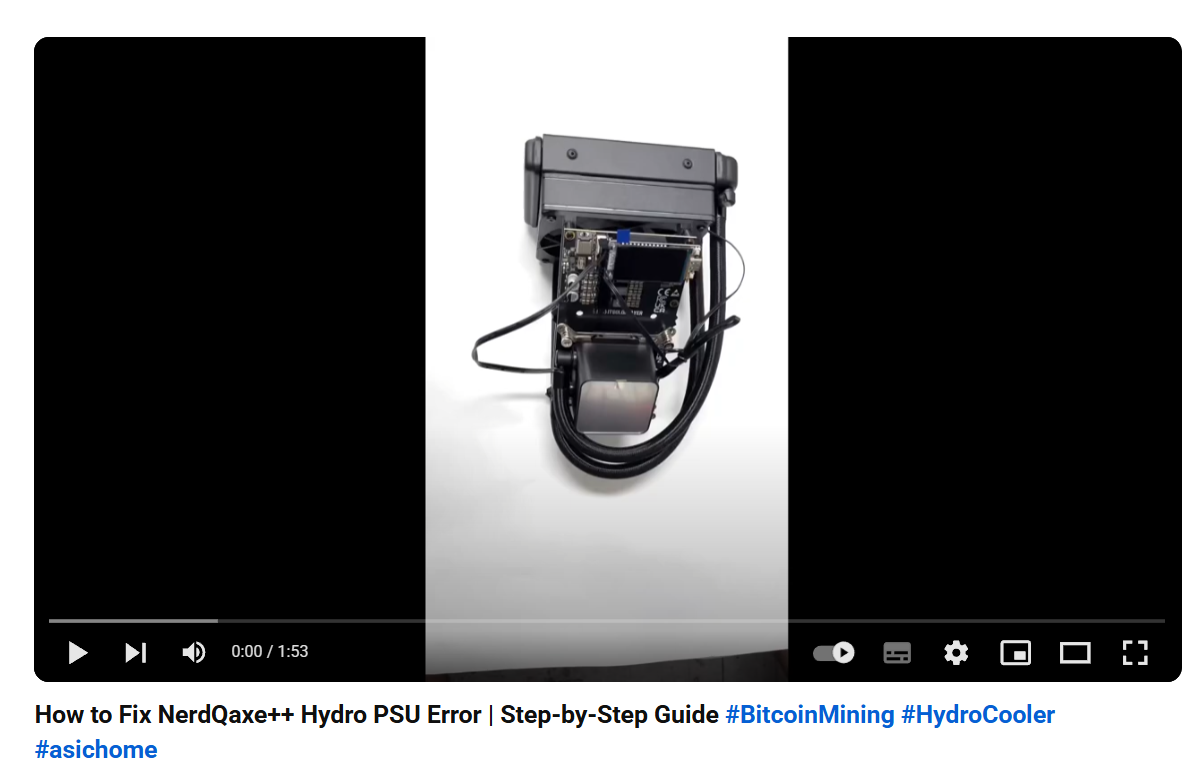
Hello 👋 We are BITSOLOPLAYER – your source for crypto miners, Bitaxe open-source miners & ASICs
🛒 Shop Now: Bitsoloplayer Store
🌍 Follow Us:
